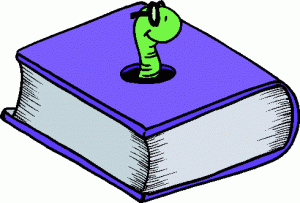
One of the sources I use to sell books is Amazon.com. There is a place where you can register and create an account. However did you know that for some books you can get money delivered into a Amazon account?
I did not discover this fact until recently when I was contemplating whether or not to sell a book through my local bookstore or on my Amazon account. It was: The Legal Environment of Business: Text and Cases — Ethical, Regulatory, Global, and E-Commerce Issues Hardcover edition
On January 25, 2010, I paid in total plus shipping $161.70 for that book. Therefore after completing the class in which the book was needed, there was a urge inside me to get the best deal I could get selling back this book without feeling cheated.
I made an account with Amazon a while back and decided to compare the prices in which other sellers were selling their versions of the book. Then on the far right of the screen I saw an option. An option I was sure that if utilized would bring a good deal sooner rather than later.

$50 off the price I originally had paid for it but to me it was a good option and in the long run it worked.
Some things to consider when using this method
1. The book has to be in good condition. They will send it back if the book does not meet their standards.
2. Amazon.com provides an option to use Fedex or UPS to send the book for free. If you are nowhere near these sources (I was) then you would have to pay for the shipping.
3. Amazon.com has a time limit on when the book(s) can be shipped to their address. If you send the book after the time they give you then they will send the book back regardless if it is in good condition.
4. Prepare for disappointment because not every book on the site has this option or a good price for sending the book. You may end up with a trade in costing less than the shipping costs.
5. The money received can only be used for Amazon.com or their related sites. Though it says gift card, the card they give is more or less electronic and there is no option to send that money over to a different account.
More information can be found on their website: http://www.amazon.com/
When searching for details type “trade in” in their search engine or click the “trade in here” button when the option does show up.

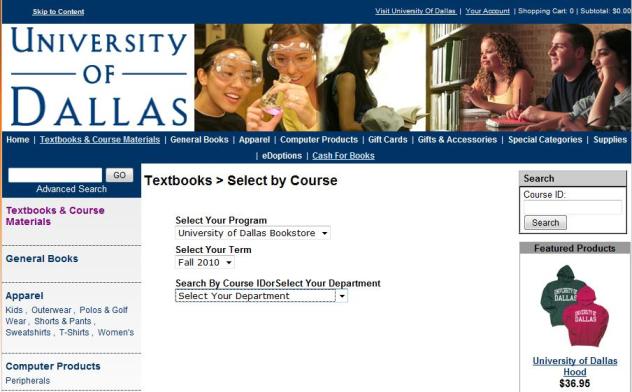


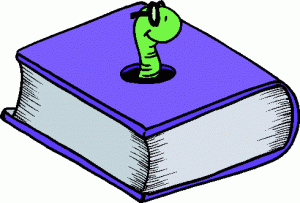



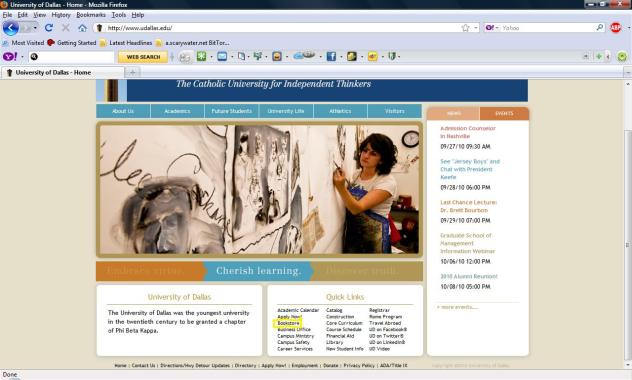

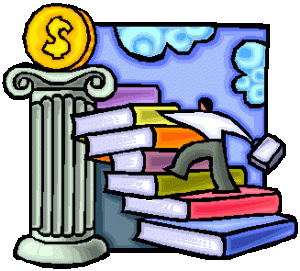
Reply